Collaboration ways within Power BI

Power BI has become an essential tool for analyzing data and creating reports. The need for robust data analytics tools becomes more evident as the world becomes increasingly data-driven. Power BI is a leading business intelligence platform that helps organizations transform their data into actionable insights. One of the key features of Power BI is […]
Why Business Intelligence is Important?
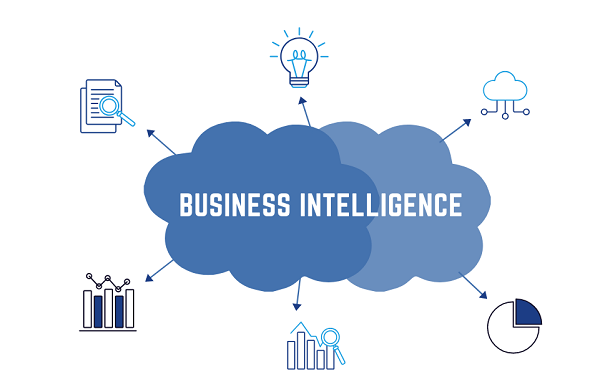
Why Business Intelligence is Important? We keep on hearing words such as business intelligence. Or business intelligence analyst in our day-to-day life. But, most of the time the meaning behind these words remains blurry. In today’s article, we will talk about what business intelligence is. And why Business Intelligence is important? What is business intelligence? […]
